CARTASYNC - An Overview
An Overview of the CARTASYNC QR Menu and Online Ordering System. 2 minutes read
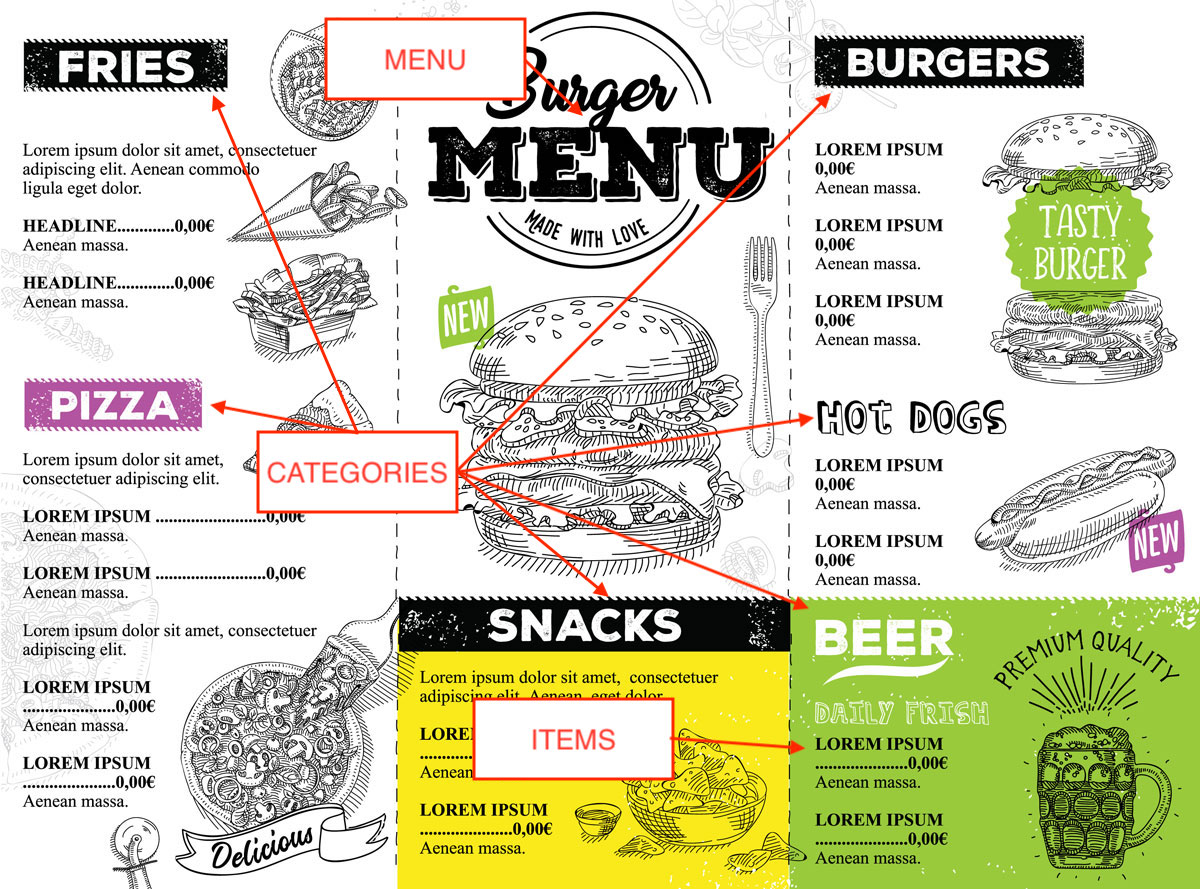
CARTASYNC - An Overview
CARTASYNC is an online restaurant ordering application that generates interactive menus for customers and is accessible via the web and QR codes.
We have designed our application to make it easy to replace paper menus and have organized the set-up like a typical menu.
How are Restaurants, Menus, Menu Sections, and Items organized?
The CARTASYNC system is organized as follows:
DASHBOARD
This is the area where you can create and manage different "stores" within our system.
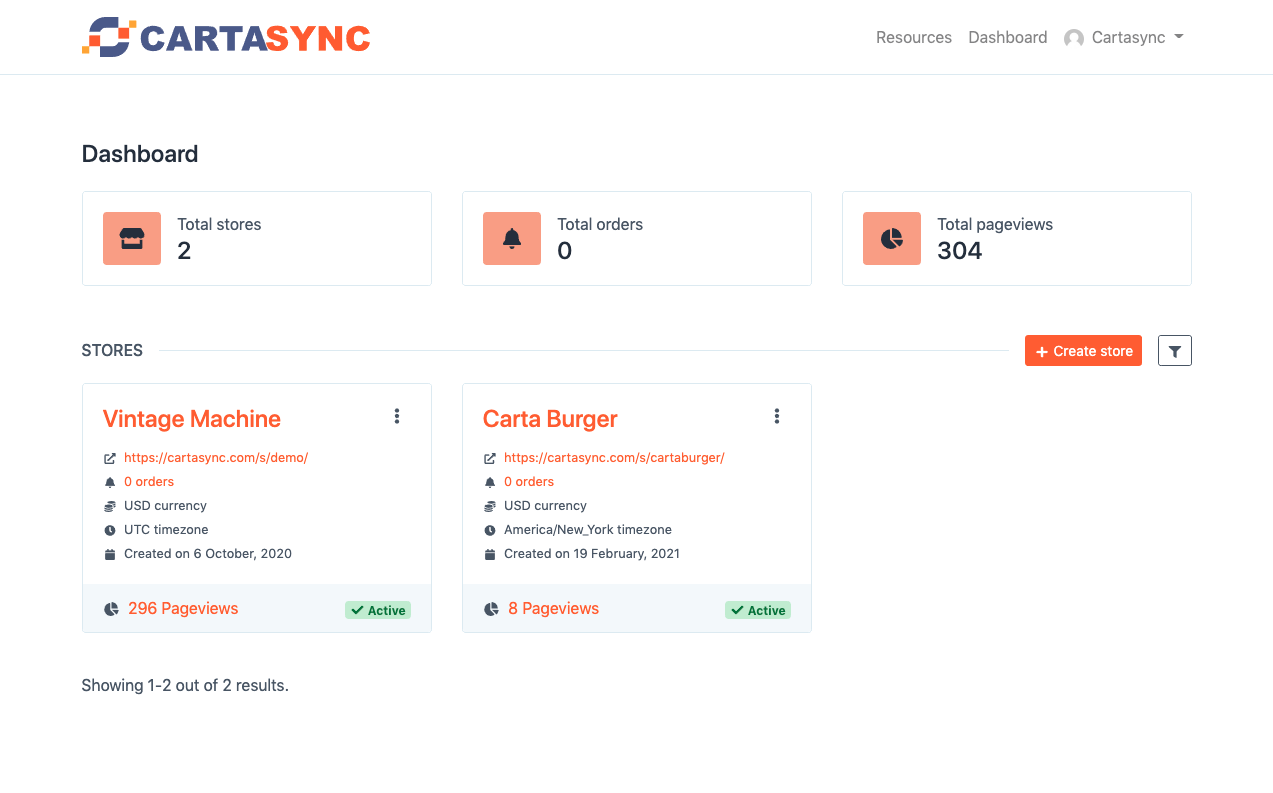
STORE
A store is an outlet that sells something and would have a menu. It can be your restaurant, coffee shop, doughnut shop, or if you have retail sales inside your restaurant and want to enable takeout orders or delivery.
For example, say you have a restaurant, "Carta Burger." You would create a "STORE" titled "Carta Burger," and then you would build out menus, categories, and items for that "STORE."
Suppose we also had a retail area inside Carta Burger that sold different hot sauces, t-shirts, and grilling equipment. In that case, we could make another "STORE" with a different menu for that specific retail operation.
You can also create stores focused on "Takeout" only (works great if that menu is different than the menu inside and you want to process those orders online.
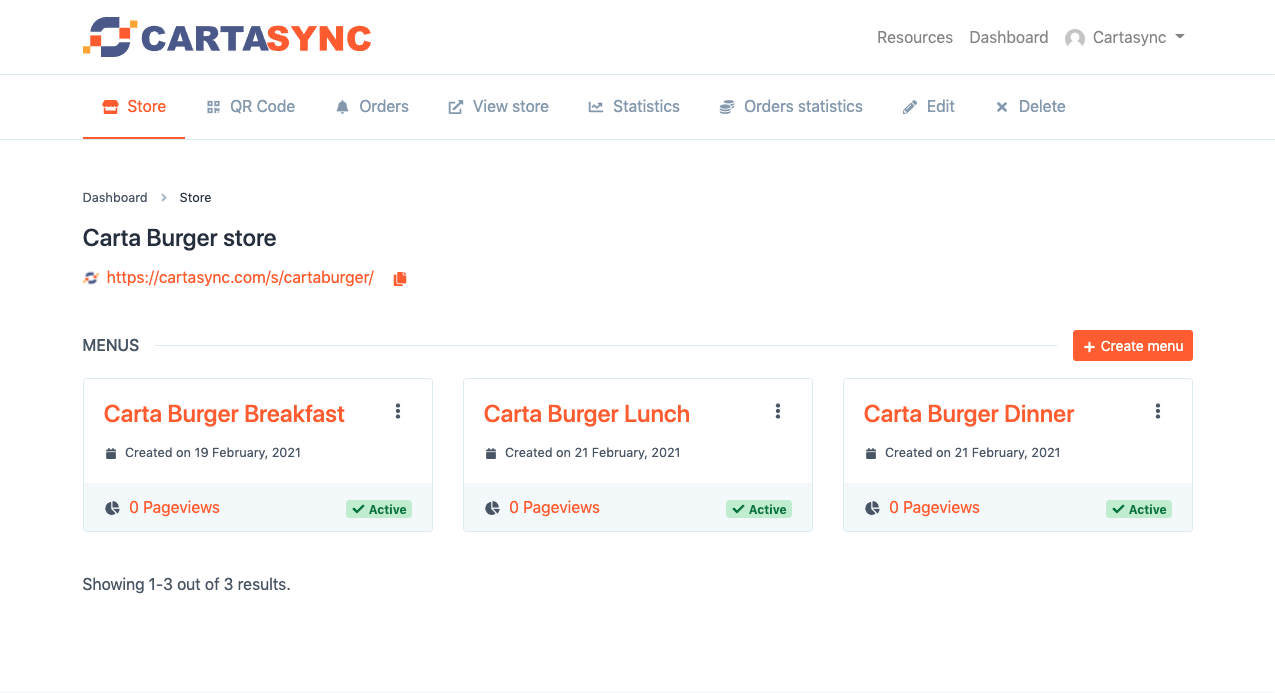
MENU
The next step down is "MENUS," which is where you add the different menus for your restaurant. For example, you might have different menus for breakfast, lunch, and dinner.
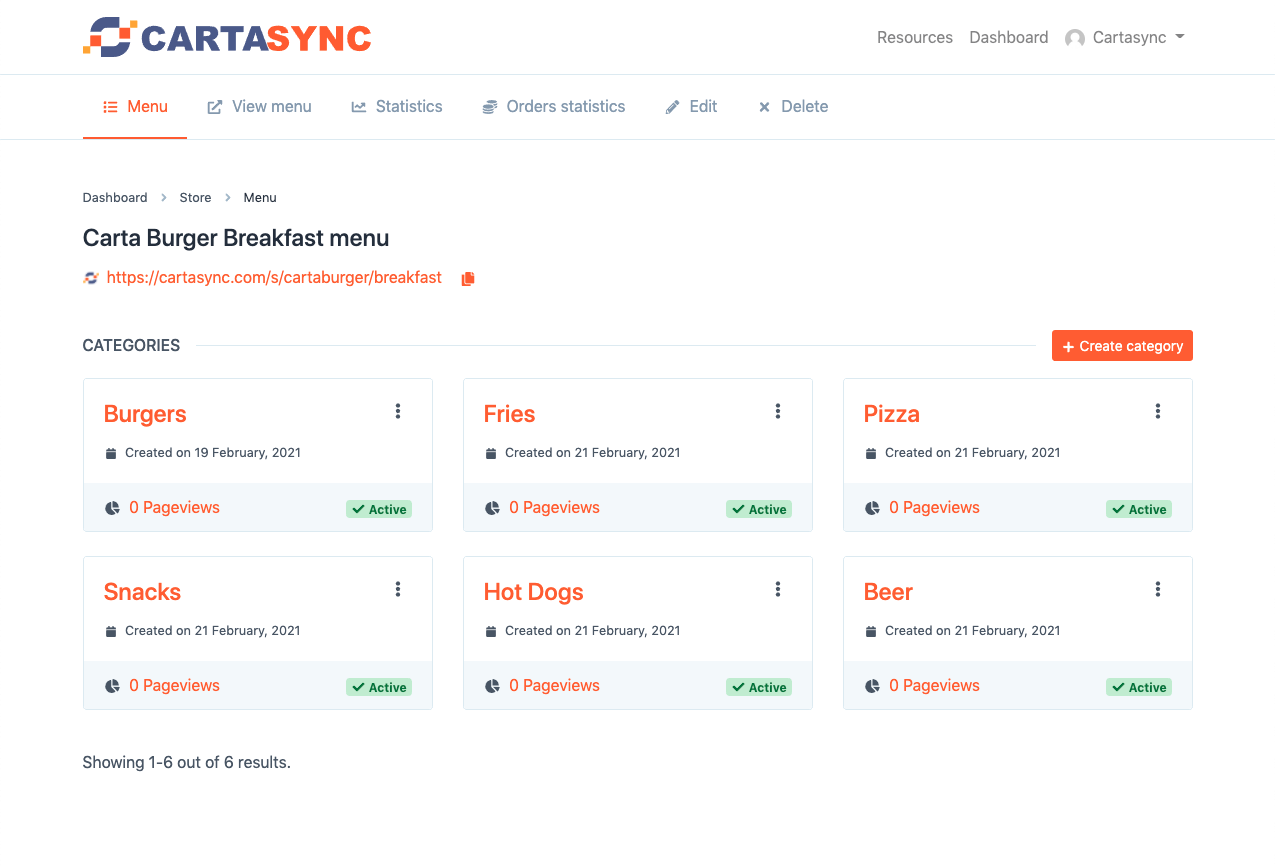
CATEGORIES
"CATEGORIES" represent the different sections on a menu, like "Fries," "Burgers," "Pizza," "Snacks," "Hot Dogs," and "Beer" in our example for Carta Burger.
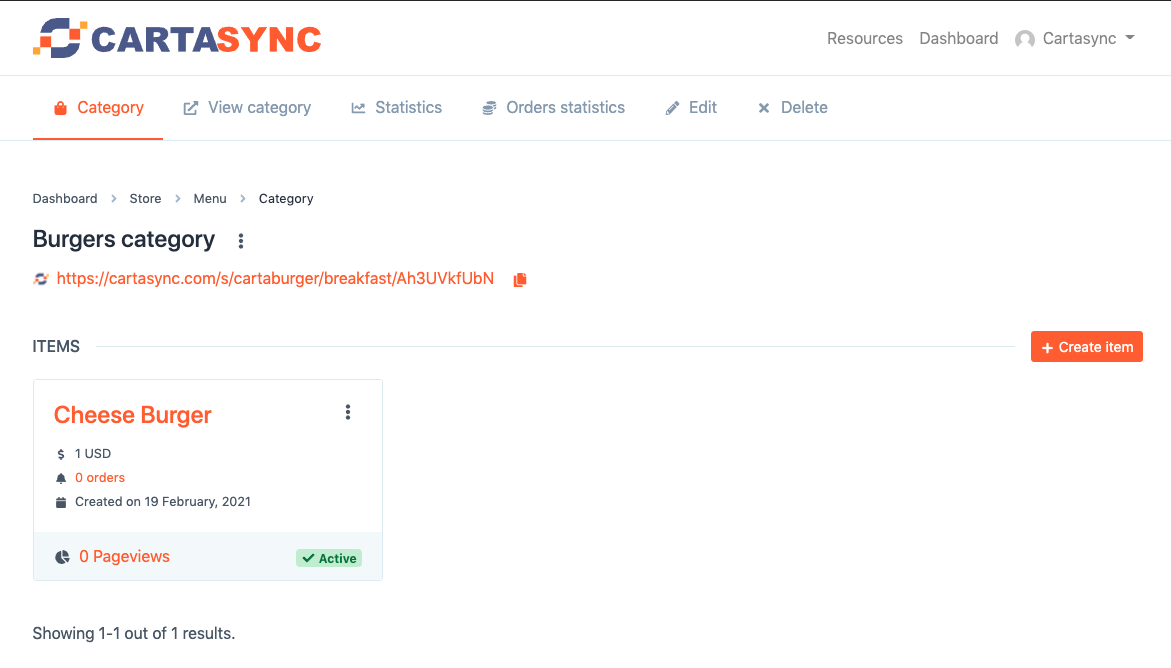
ITEMS
The next step down is "ITEMS," which are the specific items you add to your menu. In this example, there is a Cheese Burger that we priced for $1.
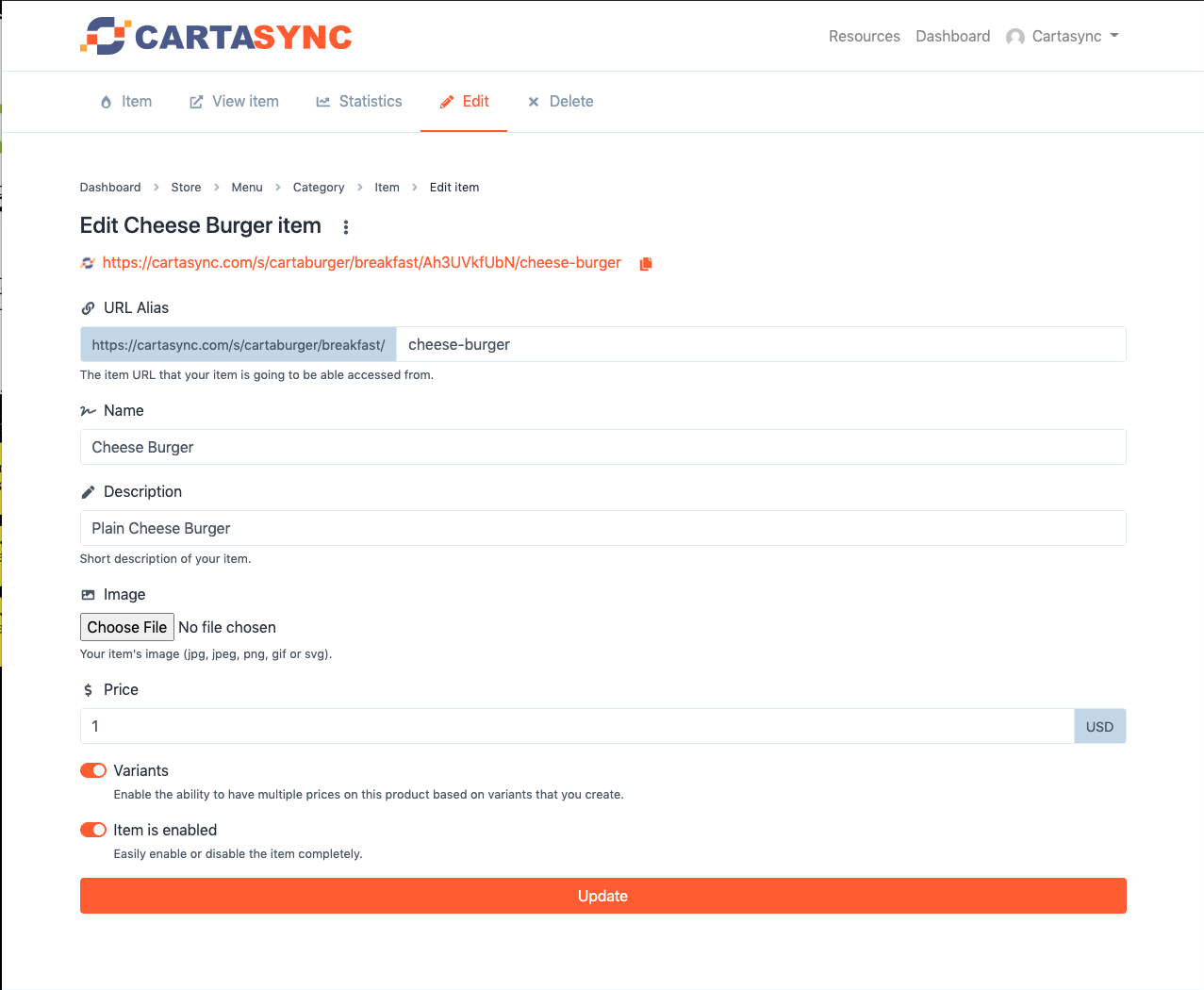
VARIANTS
Clicking the three dots next to the item title and selecting "edit" will take you down to editing the item itself and adding variants, if needed.
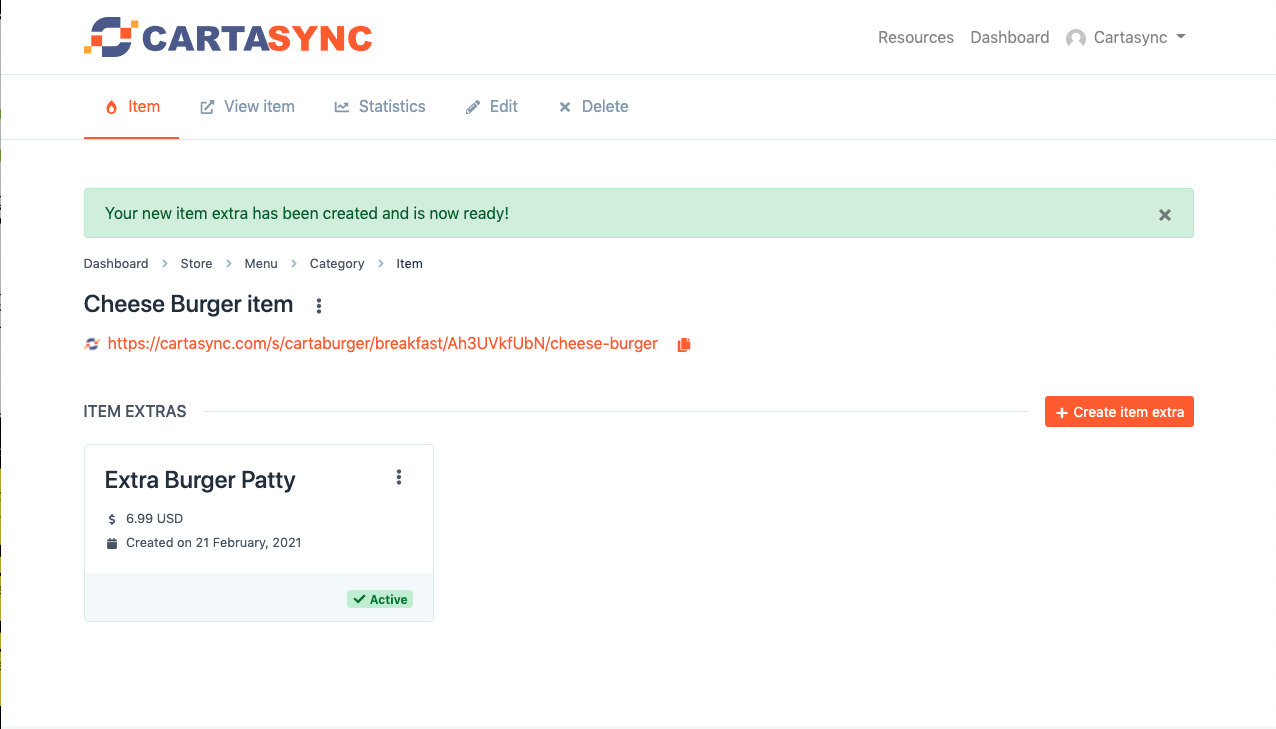
A "VARIANT" is an extra item, like adding a sauce, changing the cheese, or an extra patty. In this example, I added an extra patty for $8.99.
The Menu Detail is Up to You
Creating a menu is up to you.
You can make it extremely detailed (important if you are going to have online ordering with very little employee interaction), but it can take some time.
Menus can also be much more straightforward (like a paper menu), with just an overview and pricing of menu items (typical in cases where customers call in and order all of the customizations over the phone or speak to one of your employees on-site).
You can also start off with a simple menu and then create a more detailed one later, making it live only when you are ready to launch it to customers.
We Can Help
CARTASYNC was designed to be very simple to use. Our goal is to make it easy and inexpensive to get your restaurant online and running as quickly as possible.
If you do need help, we offer a complete set-up service. Just shoot us an email at hello@cartasync.com with your existing menus, and we can get you a quote.